I got to the point where I needed to make a Component Diagram in Enterprise Arhitect. All good and beautiful using the hyper smart Enterprise Arhitect, 30 Days Trial version. Aaaaand I want to add a component that looks like the agreed database symbol in a diagram. guess what I was so stupid I couldn't find it in Enterprise Arhitect, I still doubt there is any, I can't understand why wouldn't such a well known tool have such a common Symbol.
I any case the solution was to find out how to make sterotypes, how to use them and I just took a provided shape from here (which proves I was not the only one needing it):
- Go to the Enterprise Arhitect -> Setting -> UML Types... -> Stereotypes Tab
- Put a Stereotype name: e.g. DatabaseShape
- Select Base Class all (or other)
- Select Shape Script radio button
- Press Asign Button
- Paste:
shape main
{
startpath();
moveto(0,10);
lineto(0,90);
arcto(0,80,100,100,0,90,100,90);
lineto(100,10);
endpath();
fillandstrokepath();
ellipse(0,0,100,20);
}
Please remember that I took this code from Sparx System Forum.
To use it:
- Add a new Component from the toolbox
- Double click on it
- In Stereotype Droplist choose the Stereotype name you just created
- Of course you can resize it
And it should look like this:
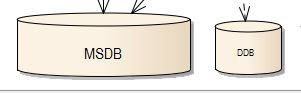
Have fun!!!