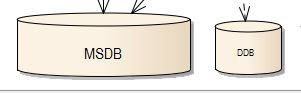is my favourite!
It is:
And today it made me soo happy. I was looking for a third party tool to help me print screen and also show the cursor. And Irfanview has it and it took me like 10 seconds to figure it how to use it: Options -> Capture -> I had to configure nothing -> I noticed the hot key: Ctrl + F11 -> pressed Start -> went on page I wanted captured put the cursor over -> Pressed Ctrl + F11 -> there is was my printscreen WITH CURSOR :).
I haven't found a good free xsd navigator yet.
It is:
- easy to download
- easy to install
- easy to use
- doesn't need much space nor memory
- converst from *mother* format to *father* format
- knows to do a lot of things which I find useful
And today it made me soo happy. I was looking for a third party tool to help me print screen and also show the cursor. And Irfanview has it and it took me like 10 seconds to figure it how to use it: Options -> Capture -> I had to configure nothing -> I noticed the hot key: Ctrl + F11 -> pressed Start -> went on page I wanted captured put the cursor over -> Pressed Ctrl + F11 -> there is was my printscreen WITH CURSOR :).
I haven't found a good free xsd navigator yet.